Editor's review
This is a software that lets you sync Outlook folders on two different computers.
You will be able to easily sync Microsoft Outlook folders between two computers with CodeTwo Outlook Sync. The publishers offer a free for unlimited time version and a paid version of the product. The free version does not have some of the nice features in it. These include automatic synchronization, sync other calendars, sync contacts and emails, tasks and documents. The paid version supports all that for a price for two computers. The free tool will let you sync the default Outlook calendar and contacts though. The full version will, of course, let you share all Outlook data between two machines without Exchange server. Just about everything including email, calendar entry, task or a document is always the same on two machines. There are two types of synchronization supported. One is automatic, happens in the background. The other sync happens only when the sync button is pressed specifically.
The absolutely straightforward interface makes it all easy. It starts with a wizard that guides you through the initial set up. Thereafter you need to click on a few intuitive icons to get the work done. In the auto mode, you do not even need that. Just about anybody who uses a computer should be able to start using it effectively right away. Anyone who uses the same mail accounts at work as well as at home and might interact with the mail accounts from either places, will need a means of keeping these two machines in sync. This is a good tool for that purpose.


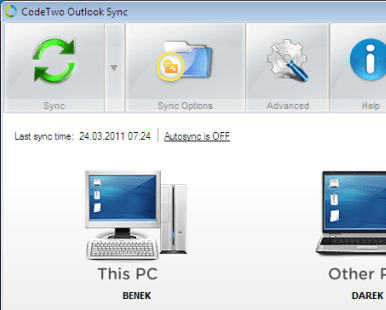
User comments